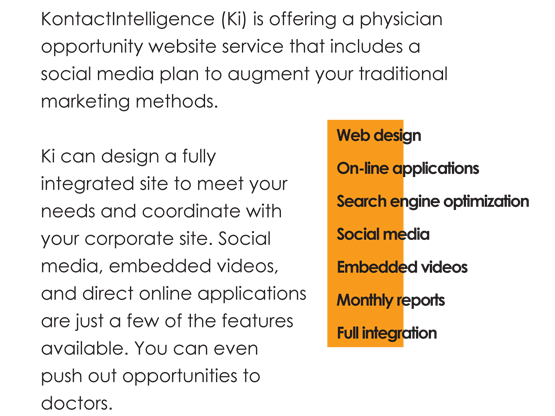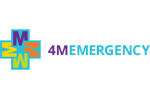KiNetics Demo | Miscellaneous
Discover Other Possibilities
The following exists to show different features which are possible to customize your website. They can be used for new pages or integrated into existing pages.

Make it click.
Maximize your online strategy
KontactIntelligence (Ki) is offering a physician opportunity website service that includes a social media plan to augment your traditional marketing methods.
"Lorem ipsum dolor sit amet, consectetur adipiscing elit, sed do eiusmod tempor incididunt ut labore et dolore magna aliqua. Ut enim ad minim veniam, quis nostrud exercitation ullamco laboris nisi ut aliquip ex ea commodo consequat. Duis aute irure dolor in reprehenderit in voluptate velit esse cillum dolore eu fugiat nulla pariatur. Excepteur sint occaecat cupidatat non proident, sunt in culpa qui officia deserunt mollit anim id est laborum."
We have branded this process KiNetics.
Download the Brochure-
Advantages:
- Search Engine Optimization
- Embedded Videos
- Direct Online Applicaitons
Other advantages include:
The following section shows how an unordered list (typically with dots or circles) can be custom buttoms, with an image as the bullet, and made into hyperlinks, with actions to show the area is hovered over.
-
Solution:
KiNetics will do away with the disconnect between your main site when searching for or applying to opportunities. Job postings and applications will be seamless through Ki. No other vendor could offer this depth of functionality. Call us to find out more.
This new service also provides search engine optimization (SEO), generates monthly reports identifying search engine rankings and access statistics. Ki will then uses those findings to drive your online strategy to better manage your advertising dollars by targeting opportunities. Full integration creates a bridge between your brand and the Ki application with emphasis on social media.
KiBSender Features
Quickly create awesome emails by choosing one of our professionally designed unique templates so you don’t have to start from scratch or of course create your own with our drag a drop editor on the fly. Seamless integration with KI, pushing your Ki lists and jobs data with a click of a button
The following section shows how a list can have different custom icons. See the area below for the complete list of icons available.
Responsive mail templates automatically optimized for Mobile
With over 50% of mail opens on mobile, we make sure your newsletter always look good on any device PC, tablet or smart phone
Schedule your emails to be sent when you want
Prepare in advance, and schedule your mail campaign to launch when you prefer.
High deliverability
We take care of delivering your mail to the right inboxes. We take care of all the technical set-up, so you can concentrate on content. We have a constant high senderscore.
A/B split testing
Test and optimize your newsletter, and always send the best performing
Automation
Create mailflows based on your recepients activities
Segmentation
Segment your contacts, after gender, Zip code, interest. You decide
Advanced statistics
See when your newsletter is opened. What is clicked. On what device, and where
Advanced form builder
Build newsletter subscribers from your website. Use tradtional sign up forms on website, pop-up forms or facebook app.
Import
Easy import of your contact. One-click integration with KontactInteligence, or import list from your mail software.
Automated subscribe / unsubscribe
Our software handle all new subscribers, as well as unsuscribes
Integrations
Connect to SurveyMonkey, Evernote, Dropbox, Facebook, Google Docs and more than 400 other softwares.
Social Media
We made it easy to share the newsletter on social media
Google Analytics
Integrates to Google Analytics, so you can see the traffic your newsletter creates
Reports
Get automated reports delivered right in your mail box
Drag & Drop
Drag & drop text and images into the mail editor, and easily create newsletters
Some Ki Clients
The following Ki client slider shows how images and be used. Each image can be used as a hyperlink too
The following area shows the different icons which are available for use.
The following grid area shows how sections can be laid out within a web page
The following area shows examples of different types of typography
Sample text with lead body
Lead body. Lorem ipsum dolor sit amet, consectetur adipiscing elit.
Lorem ipsum dolor sit amet, consectetur adipiscing elit. Curabitur bibendum ornare dolor, quis ullamcorper ligula sodales at. Nulla tellus elit, varius non commodo eget, mattis vel eros. In sed ornare nulla.
Lorem ipsum dolor sit amet, consectetur adipiscing elit. Curabitur bibendum ornare dolor, quis ullamcorper ligula sodales at. Nulla tellus elit, varius non commodo eget, mattis vel eros. In sed ornare nulla.
Sample text
Lorem ipsum dolor sit amet, consectetur adipiscing elit. Curabitur bibendum ornare dolor, quis ullamcorper ligula sodales at. Nulla tellus elit, varius non commodo eget, mattis vel eros. In sed ornare nulla.
Nullam quis risus eget urna mollis ornare vel eu leo. Cum sociis natoque penatibus et magnis dis parturient montes, nascetur ridiculus mus. Nullam id dolor id nibh ultricies vehicula ut id elit.
Vivamus sagittis lacus vel augue laoreet rutrum faucibus dolor auctor. Duis mollis, est non commodo luctus, nisi erat porttitor ligula, eget lacinia odio sem nec elit. Donec sed odio dui.
Texts
Fusce dapibus, tellus ac cursus commodo, tortor mauris nibh.
Nullam id dolor id nibh ultricies vehicula ut id elit.
Duis mollis, est non commodo luctus, nisi erat porttitor ligula.
Maecenas sed diam eget risus varius blandit sit amet non magna.
Etiam porta sem malesuada magna mollis euismod.
Donec ullamcorper nulla non metus auctor fringilla.
Headings
h1. Heading 1
h2. Heading 2
h3. Heading 3
h4. Heading 4
h5. Heading 5
h6. Heading 6
Address
795 Folsom Ave, Suite 600
San Francisco, CA 94107
P: (123) 456-7890 Full Name
first.last@example.com
Some more text here
Nullam quis risus eget urna mollis ornare vel eu leo. Cum sociis natoque penatibus et magnis dis parturient montes, nascetur ridiculus mus. Nullam id dolor id nibh ultricies vehicula ut id elit.
Vivamus sagittis lacus vel augue laoreet rutrum faucibus dolor auctor. Duis mollis, est non commodo luctus, nisi erat porttitor ligula, eget lacinia odio sem nec elit. Donec sed odio dui.
Blockquotes
Lorem ipsum dolor sit amet, consectetur adipiscing elit. Integer posuere erat a ante. Duis mollis, est non commodo luctus, nisi erat porttitor ligula integer posuere erat a ante.
Lorem ipsum dolor sit amet, consectetur adipiscing elit. Integer posuere erat a ante.
Someone famous Source Title
Lorem ipsum dolor sit amet, consectetur adipiscing elit. Integer posuere erat a ante.
Someone famous Source Title
Wells
Look, I'm in a large well!
Lorem ipsum dolor sit amet Lorem ipsum dolor sit amet.Integer molestie lorem at massa Integer molestie lorem at massa Integer molestie lorem at massa Integer molestie lorem at massa.Look, I'm in a small well!
Lorem ipsum dolor sit amet Lorem ipsum dolor sit amet. Integer molestie lorem at massa Integer molestie lorem at massa Integer molestie lorem at massaVertical description
- Description lists
- A description list is perfect for defining terms.
- Euismod
- Vestibulum id ligula porta felis euismod semper eget lacinia odio sem nec elit.
- Donec id elit non mi porta gravida at eget metus.
- Malesuada porta
- Etiam porta sem malesuada magna mollis euismod.
Horizontal description
- Description lists
- A description list is perfect for defining terms.
- Euismod
- Vestibulum id ligula porta felis euismod semper eget lacinia odio sem nec elit.
- Donec id elit non mi porta gravida at eget metus.
- Malesuada porta
- Etiam porta sem malesuada magna mollis euismod.
- Felis euismod semper eget lacinia
- Fusce dapibus, tellus ac cursus commodo, tortor mauris condimentum nibh, ut fermentum massa justo sit amet risus.
Unordered Lists
- Lorem ipsum dolor sit amet
- Consectetur adipiscing elit
- Integer molestie lorem at massa
- Facilisis in pretium nisl aliquet
-
Nulla volutpat aliquam velit
- Phasellus iaculis neque
- Purus sodales ultricies
- Vestibulum laoreet porttitor sem
- Ac tristique libero volutpat at
- Faucibus porta lacus fringilla vel
- Aenean sit amet erat nunc
- Eget porttitor lorem
Ordered Lists
- Lorem ipsum dolor sit amet
- Consectetur adipiscing elit
- Integer molestie lorem at massa
- Facilisis in pretium nisl aliquet
- Nulla volutpat aliquam velit
- Faucibus porta lacus fringilla vel
- Aenean sit amet erat nunc
- Eget porttitor lorem
Unstyled Lists
- Lorem ipsum dolor sit amet
- Consectetur adipiscing elit
- Integer molestie lorem at massa
- Facilisis in pretium nisl aliquet
-
Nulla volutpat aliquam velit
- Phasellus iaculis neque
- Purus sodales ultricies
- Vestibulum laoreet porttitor sem
- Ac tristique libero volutpat at
- Faucibus porta lacus fringilla vel
- Aenean sit amet erat nunc
- Eget porttitor lorem
Inline List
- Lorem ipsum
- Phasellus iaculis
- Nulla volutpat